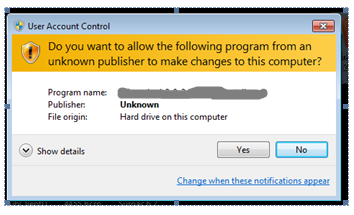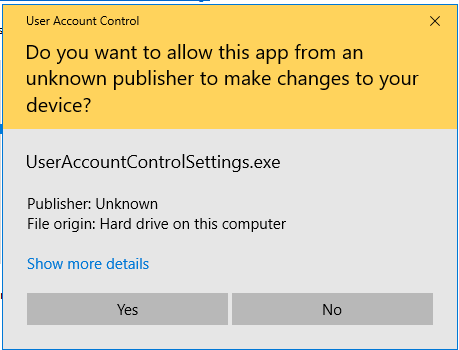Many of the newer features of Horse Show for Windows require administrator access. The HSW icon  that the main installation creates will automatically be set up with administrator privileges. If you need to adjust any other HSW icons (including the one you may have pinned to the task bar), right click on the icon and choose Properties from the bottom of the pop-up menu (task bar icon needs two right clicks – one on the task bar icon and another on the icon on the pop up). Click Advanced and then check the Run as administrator box and click Ok. Click Ok again to save and close the Properties window.
that the main installation creates will automatically be set up with administrator privileges. If you need to adjust any other HSW icons (including the one you may have pinned to the task bar), right click on the icon and choose Properties from the bottom of the pop-up menu (task bar icon needs two right clicks – one on the task bar icon and another on the icon on the pop up). Click Advanced and then check the Run as administrator box and click Ok. Click Ok again to save and close the Properties window.
When running HSW through these updated icons, you will be asked if you want to allow this app to make changes to your computer. Say Yes!
← FAQs